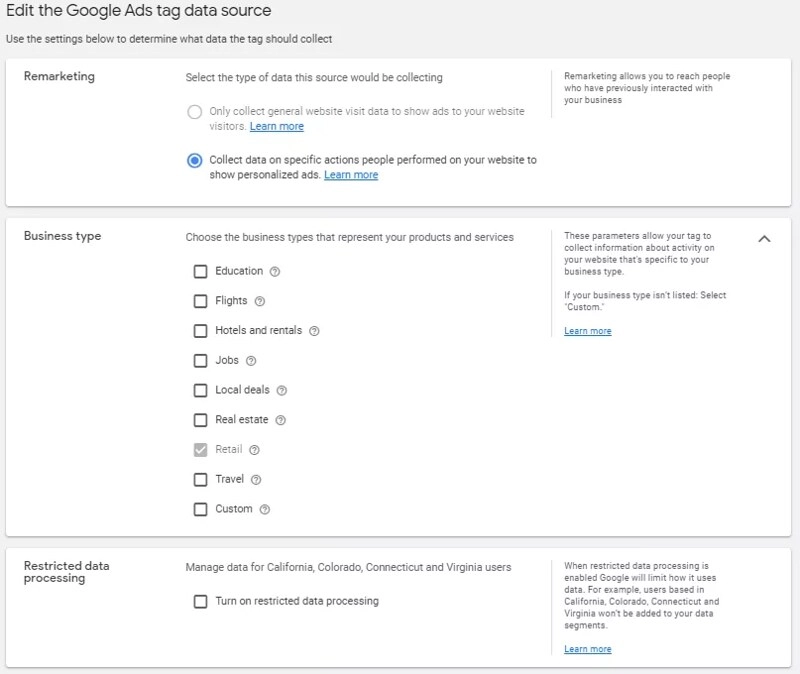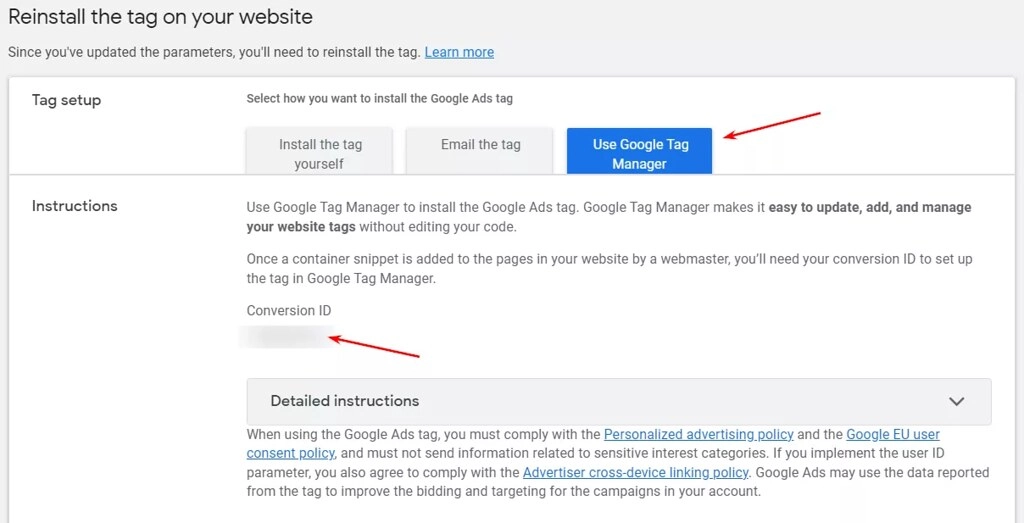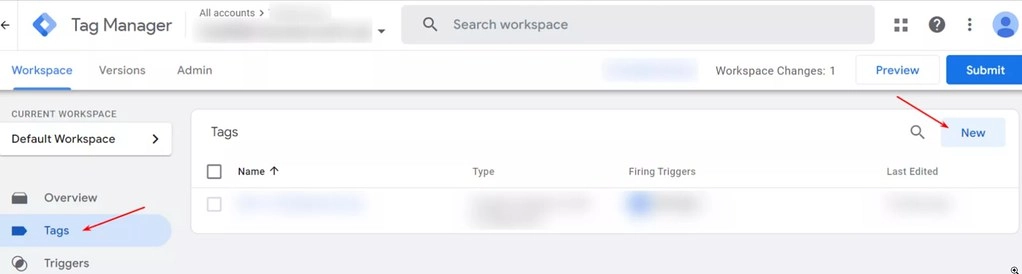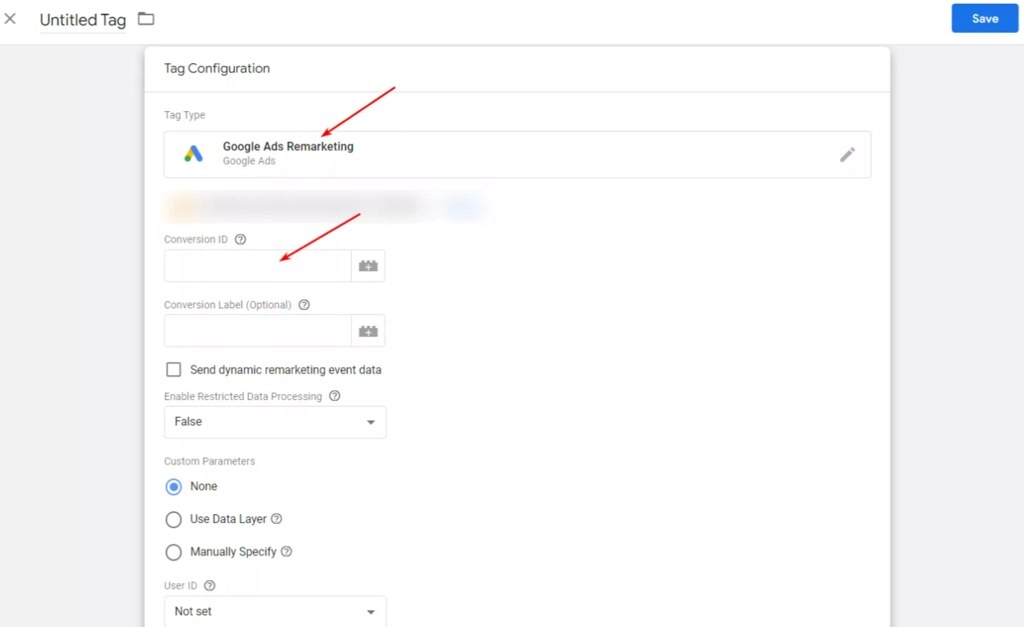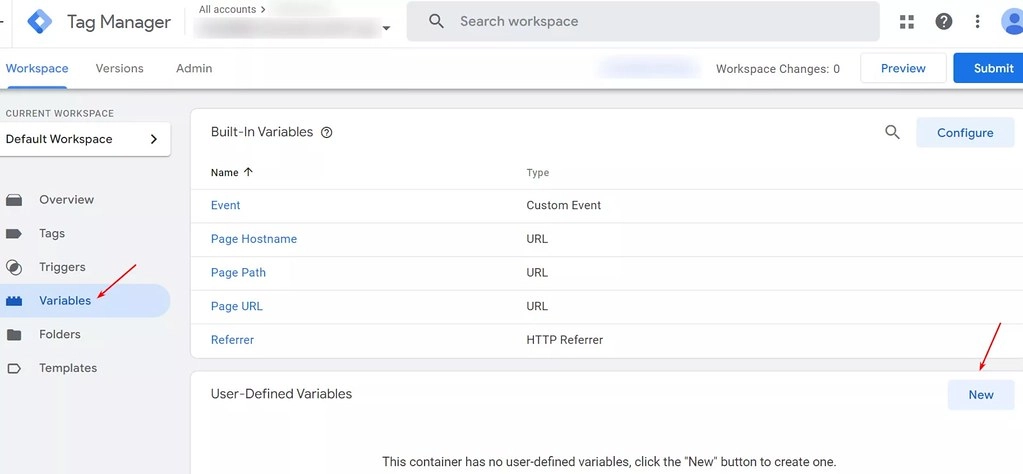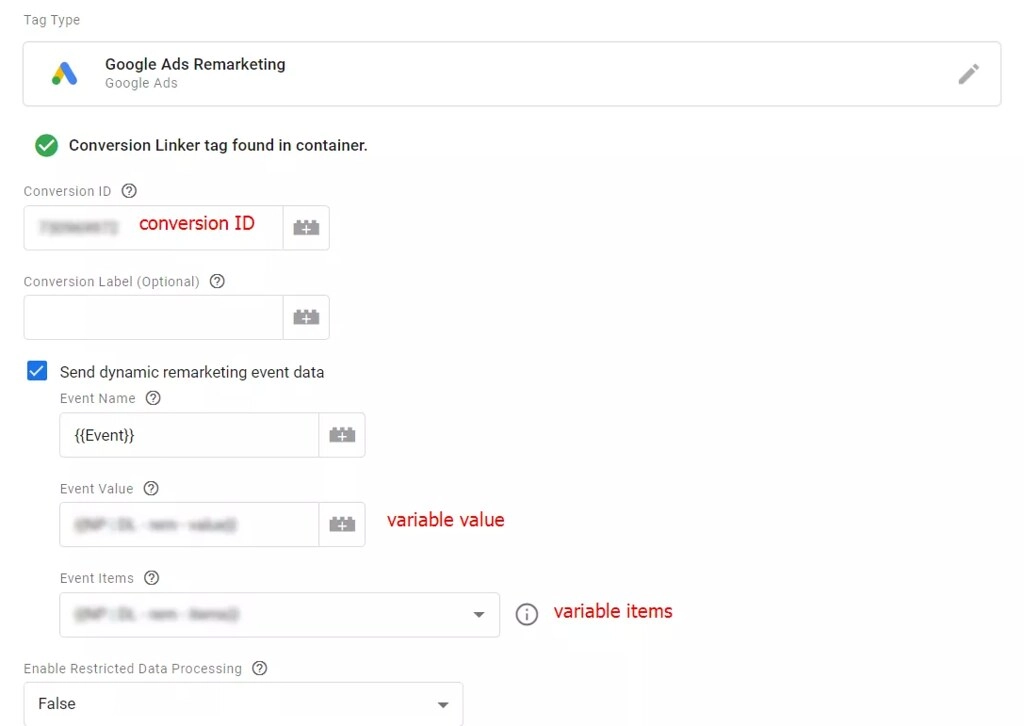Dynamic remarketing and its configuration via GTM
The article content
- What is dynamic remarketing?
- Features of dynamic remarketing
- The main advantages characteristic of dynamic remarketing
- Types of ads that are used in dynamic remarketing
- Configuring a dynamic remarketing tag in the google ads service
- Creating a tag in google tag manager without using an activation trigger
- Preparing a technical task for a developer to implement dynamic remarketing codes
- Configuring in google tag manager
- Creating audiences in google ads
- Let's sum it up

The modern online sales market has been showing a trend towards stable growth for many years now. Users have appreciated the advantages of such purchases, their convenience, speed, and material benefits. Business has also quickly adapted to this trend, providing potential buyers with a lot of opportunities to choose goods, services, quickly and conveniently communicate with consultants, and receive competent assistance.
But still, despite all the advantages, the extremely positive attitude of the consumer market to online business, situations when a person visits a site and literally from the first acquaintance with the product places an order — this is rather an exception than a norm. And, unfortunately, this is relevant for cases when this buyer really needs this product, when he liked your products. Practice shows that modern marketers very often have to deal with the fact that attracting a client, holding his attention and stimulating him to make a purchase turns into a rather lengthy process that requires a lot of effort, unusual, creative solutions, the use of additional technologies and tools. We will dwell on one of these solutions in more detail today.
In particular, our review today will be devoted to such an issue as dynamic remarketing. This is what will help return a potential client to the page of your online store, will provide new opportunities to demonstrate the advantages of your own products and business as a whole. In particular, we will consider in detail what dynamic remarketing technology is in general and how it differs from static solutions, how it works. We will highlight the main advantages, tell you which business representatives will benefit most from using this tool in practice. We will give examples of ads that can be used in this case. Let's pay special attention to the features of setting up dynamic remarketing via GTM.
So, first things first.
What is dynamic remarketing?
In essence, dynamic remarketing is a more advanced version of classic solutions aimed at re-attracting the target audience to the site. Many marketers who have already encountered this tool in practice claim that with its help you can achieve much greater results in practice, and within the same budget and time costs.
The very essence of this technique is that the audience is shown advertising banners directly in the Google Display Network. Their selection will be based on those products that were previously viewed by this person. It turns out that in the end we launch ads that literally work in pursuit of certain people, reminding them that this or that product is of interest to them in principle.
Let's assume that we are talking about a platform that allows you to book hotels or apartments for vacations online. So, there is a person who visited this service and looked for housing for certain dates in a specific region. When dynamic remarketing is launched, this person will see ads that match his requests on other sites that he will visit, be it news resources, information platforms, etc. Now think about what will happen if this person sees an option that is interesting to him, and even with a discount on accommodation? With a high degree of probability, he will return to your service and place an order.
That is, in this case, we are talking not only about directly reminding potential customers that they viewed certain items, but also stimulating them to make a purchase. This will also be relevant for ensuring repeat sales, attracting attention to related products and services. If we return to the example with booking apartments, then here you can additionally connect platforms for searching for train or air tickets.
The main differences between classic and dynamic remarketing
In its original classic presentation, the remarketing system involved the formation of ads adapted to user requests, interests and was aimed at those people who had previously visited the corresponding site. This tool is actively used in Google Ads and allows you to significantly increase the return on investment, that is, the ROI indicator.
In order to improve this method, specialists have made a number of improvements and changes to it, ultimately obtaining a product that we call dynamic remarketing. Now marketers have a solution that allows them to target not only former visitors and clients using the usual static ads, but also significantly expand the scope of their activities. In particular, you can now launch advertising campaigns in which ads will be shown to the same former visitors to the site, but they will already take into account the experience of a specific person when interacting with the site.
Using the example of a hotel booking service, this will work as follows: a person who was looking for hotels in Halkidiki in Greece will see a corresponding selection of options, and someone who was interested in a vacation in Budva, Montenegro - apartments right here. In automatic mode, the system will create personalized advertisements that include exactly those items that will be of interest to a specific person. This ensures maximum return, high efficiency rates, optimized advertising budget, increased revenue.
We have structured the main differences between standard and dynamic remarketing to make it easier for you to navigate the key differences between these tools:
- Features of display. Standard remarketing will display classic, generalized advertising for the audience that has recently interacted with the site. In contrast, the dynamic version of the product involves displaying personalized ads directly for those products and services that have recently been viewed by a specific person.
- Purpose of use. Classic remarketing is a good option if your advertising campaign is initially aimed at a wide segment of visitors, if you are determined to use it to reach all your visitors and offer them a universal solution, one that can interest almost everyone. Alternatively, this could be information about the sale of all goods, the launch of a new product line, promotions and discounts that apply to the entire catalog. If your task is to transform visitors into direct clients as much as possible, it is important not just to invite them to return to the site, but to offer something personal, something that will interest a specific person and will best meet their needs. That is, there is a targeted impact on each visitor, which involves demonstrating a personal offer.
- Result. Due to the fact that standard remarketing is aimed at a large number of people, that it demonstrates a generalized benefit, high efficiency in practice should not be expected from it. The dynamic analogue will have higher CTR and conversion rates, and with minimal material investments. Think for yourself, which ad will attract a person who is planning a vacation in Montenegro in mid-July: “Vacation at world resorts with discounts”, or “Minus 20% on a 5* hotel in Budva for 10 nights from July 10 to 20”. Here is the answer to the question of what is the difference between these methods of re-attracting customers.
- Profitability. Classic remarketing, alas, is significantly inferior to dynamic in this indicator. The effectiveness of attracting people who visited your site at one time or another with its help will not be very good, especially in terms of the ratio of invested material and time costs and the result obtained. In contrast, more personalized offers, which have become the basis of dynamic remarketing, provide a better return on investment.
It is not possible to implement such work manually, but here the advanced algorithms of the Google Ads system come to the rescue. Here you will not have to manually create a huge number of graphic ads for each product that is in your product catalog. Here the service will generate advertising automatically, include a picture, text accompaniment, and the current price. This greatly simplifies the work of modern marketers. One of the most important tasks that they will need to solve - as efficiently as possible - will be to correctly perform the upcoming settings, thereby ensuring stable and effective remarketing in the future.
Features of dynamic remarketing
Dynamic remarketing will look different for both business representatives and the target audience. And it is imperative to understand and take into account these specifics. In particular, from the system and business side, this tool will work as follows:
- a marketer or a business representative initially sets a set of special tags on the site;
- the system uses the appropriate codes to register user actions and collect cookies;
- the information received is transmitted to the Google Ads service literally in real time;
- As soon as a person visits the site, views a certain product category or a specific product, a personalized advertisement is automatically generated, which will subsequently be shown to him on other sites.
If you look at the work of dynamic remarketing through the eyes of a potential buyer, the picture will be completely different, namely:
- a person visits a particular site, views a certain product card or performs other actions on the site;
- these works, moving around pages do not receive further development: the potential buyer leaves the site, stops being interested in the viewed products;
- after a short period of time, when visiting other sites, services, he begins to see automatically created ads with the products that he viewed or related products;
- comes to the understanding that this position is still interesting to him, a transition is made to the ad, an order is placed.
As you can see, the work of dynamic remarketing from the side of the business and the potential buyer looks completely different, but we get the same result - the performance of the target action.
Using dynamic remarketing in practice: who will benefit from it?
There is only one answer to this question: absolutely all business representatives who would like to effectively sell their goods or services through online platforms. Let's get back to the fact that people who visit a site, choose the product they need and immediately place an order are a few in the overall mass of a huge target audience. Yes, they exist, and it makes no sense to direct dynamic remarketing specifically to them. Therefore, where the transaction cycle is short enough, setting up and subsequent display of ads on sites that can be called Google partners can, in principle, be neglected. But let us repeat that the majority of businesses can literally count the number of such instant orders on their fingers. The rest of the visitors must be encouraged to return to the site again, as well as to place an order.
To understand whether your site needs dynamic remarketing, take a look at the corresponding report of the Google Analytics service, namely — “Sequence Length”. Here you will find information about how many visitors to your site placed an order on their very first visit. If you see that their number does not reach 50%, then you should think about returning these people again using advanced advertising techniques, namely dynamic remarketing.
It would also be a good idea to pay attention to the “Time to Conversion” report. Here you will find information about how many days on average your potential buyer spends to decide to place an order. If you see that most customers do not place orders immediately, then it is in your interests to set up dynamic remarketing. This is what will increase the profitability of your work, will allow you to return a large number of potential buyers and encourage them to place an order.
Now that you see the numbers, understand the overall picture, you will be able to make the most balanced and appropriate decision about the need to use this tool in your business. By the way, even if you like the indicators you see, do not neglect launching dynamic remarketing: this solution can significantly increase conversion rates and increase the number of orders in your basket.
The main advantages characteristic of dynamic remarketing
Dynamic remarketing is a tool that is actively used by modern marketers and business representatives to optimize advertising campaigns, reduce the costs of their launch and implementation. Now that you understand what tool we are talking about at this point in time, we can highlight its key advantages. In particular, these are:
- Increased number of clicks. If the user sees an advertisement that most accurately reflects his wishes and requests, then with a high degree of probability he will click on the corresponding advertisement, thereby clicking on this advertisement and increasing the CTR.
- Advertising costs are optimized. It is important to understand that such advertisements attract people interested in your products and services. This means that each transition will be relevant, that is, the return on it will be higher with the same investment. That is, here, if empty transitions are not eliminated, then seriously minimized.
- Conversion rates go up. An increase in target actions is also a result of good personalization. If a person is really interested in a particular product, then with a high degree of probability they will place an order when reminded.
- Increasing loyalty from the target audience. When a business constantly reminds the audience of itself, but at the same time acts as unobtrusively as possible, recommending additional products to the one that was purchased, people will respond more positively to the brand, distinguishing it from the general background in the information space. You can be sure that when it really comes to buying, the audience will definitely remember you.
- The ability to automatically implement the task. In particular, the program itself segments your target audience depending on certain characteristics, and will also create relevant ads. Thanks to this, your efforts associated with setting up and managing an advertising campaign will be significantly reduced.
As a result, we get from dynamic remarketing an increase in the profitability of the business as a whole. But still, it is very important to correctly implement all the upcoming work.
Types of ads that are used in dynamic remarketing
So, you have decided to use dynamic remarketing to develop your business and re-attract your audience to your pages. The first thing you need to do at this stage is to choose the most suitable ad option. In principle, here you have a fairly wide field for experimenting with formats, allowing you to select those solutions that will give the best results in your practice and when working with your target audience. In particular, the following options are the most popular among modern marketers and business representatives:
- Carousel. This ad format is the most popular in dynamic remarketing today. This is largely due to its unique feature of pulling from 3 to 10 product images in one display. That is, instead of 10 different ads, you will have one, but for a large number of products. The carousel is made in the form of slides that are perfectly displayed even on mobile devices. It is convenient that you can go to your site and directly to a specific product card for each of them. In practice, this advertising format has found wide application when launching dynamic remarketing for online stores selling shoes, clothes, household appliances, chemicals, cosmetics and other mass-market products.
- Multi-format. This combines a wide variety of banner options that will be displayed both on personal computers and on mobile devices. Among other things, this also includes teasers in the social media feed. We would like to draw attention to the fact that dynamism in this case will also apply to the selection of a suitable advertisement, taking into account the platform on which it will be displayed. For this, appropriate algorithms are provided here.
- Banners. This format of advertising will be displayed exclusively on desktop user devices. At the stage of their setup, you yourself choose which display option will be most convenient for you. In particular, it can be a square with a side of 300 x 300, a vertical or horizontal frame with dimensions of 240 x 400 and 500 x 200, respectively. At one time, the system will be able to show the user 1-4 product cards, providing the opportunity to quickly follow the link from each such ad. Additionally, you can choose the most suitable background for yourself, add buttons with a call to action, apply an additional company logo, etc.
Now it's time to move on to the direct settings. Now we will dwell in detail on how to connect dynamic remarketing through Google Ads.
Configuring a dynamic remarketing tag in the Google Ads service
Creating an advertising campaign based on dynamic remarketing begins with the fact that you need to install special tags of the Google Ads tool on your site. The subsequent accuracy of transferring information directly from the product catalog to this service directly depends on the correctness and accuracy of the work performed. To avoid making mistakes at this stage, follow our recommendations step by step:
- Go to the Google Ads service and find the "Tools" section here. In it, you need to find the "Audience Manager" option and click on it.
- After this, a new window will open in front of you with a list of tools in the left vertical menu. Here we are interested in the option "Data sources". In it we select the tool "Google Ads tag". In the lower right corner of the new window, click on the button "Configure tag". If you do not have an account yet, then "More details" will be displayed instead of this button. Here you will need to create a data source. We simply select the parameters that will be relevant for you. The same applies to the information that needs to be entered in the block "Company type" - it should match your type of activity.

- After that, the system will direct you directly to the Google Ads tag installation menu. This work can be done in 3 different ways: manually, by sending the corresponding tag to your developer via email, or using Google Tag Manager. The latter option is the most convenient to work with, since it does not require the relevant knowledge in the field of development, which would be relevant for manual work. In addition, the upcoming work will require a minimum of time and effort from you, since you will not have to completely install the entire code yourself. All that will be needed at this stage is to specify the conversion ID number. To do this, go to the window “Installing a tag on the site”, select the “Use Tag Manager” option, and then copy the identifier that is here.

This completes the setup of the tag for dynamic remarketing in Google Ads, but you still have some work to do. In particular, click the “Continue” button to go directly to the report. If you are just starting this work, then until the tag is finally installed, this page will be empty. We carry out the settings further.
Creating a tag in Google Tag Manager without using an activation trigger
The first thing I would like to draw attention to at this stage is that the tag will be created without an activation trigger. This will prevent accidental publication of a tag whose configuration is not yet complete. Here, it is also necessary to implement a number of tasks:
- Go to the Google Tag Manager service. Here we are interested in the "Tags" tab, located in the vertical menu on the left side of the screen. As soon as you click on it, a central window will open in front of you. Here we look for the "Create" button in the upper right corner and click on it.

- You will see a new settings window where you need to enter the relevant information. In particular, click on the "Tag" button, and then select the "Google Ads Remarketing" option. After that, a new window will be activated in front of you, where you need to insert the conversion ID that you received earlier in your Google Ads account. At this stage, we recommend that you simply save the existing settings, but do not activate them. We will return to this issue a little later.

Configuring dynamic remarketing tags via Google Tag Manager involves setting up a technical task for the developer. His responsibilities will include adding small code elements directly to the data layer of your site. They will subsequently track all user events and transfer data about them to the system, which will automatically launch the process of creating an ad for dynamic remarketing.
We would like to draw your attention to the fact that today Google offers only 5 different types of events, called "text strings". Their main task will be to describe the collected data about the user's behavior on the site, that is, about a specific tracked event. Thanks to them, the Google Ads service will add users to standard lists. In particular, we are talking about the following event options:
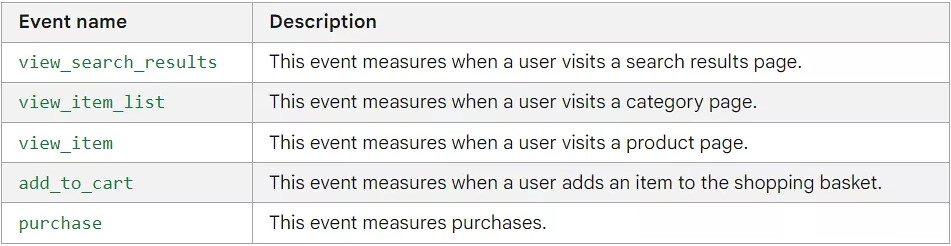
Each of them has a set of personal parameters, which are displayed as a JavaScript object. Here, information about interaction with a specific event will already be present. It is important to ensure that each of these objects contains a specific "item" parameter, or several. They will include information about a specific product with which a specific person interacted. If desired, you can add to such an "item" and also the “value” parameter, due to which the cost of the product will also be displayed in the advertisement.
That is, at this stage it is important to configure the settings so that when using a code fragment designed to track user actions during dynamic remarketing, you must have at least one “item”. But it is still in your interests to provide for several such elements. In this case, users who interact with different products on your site will subsequently be shown not one ad, but several for each product item.
What “item” parameters should be used when setting up dynamic remarketing for an online store?
If you are currently setting up dynamic remarketing for a particular online store, we recommend that you pay attention to the following “item” objects:
- id. This is a unique ID code for each product item. It is very important that these numbers match those specified in the product card and other services that you use in practice.
- google_business_vertical. This is a special type of feed designed for online stores, “retail”.
- value. This is the cost of the product.
The set of “item” parameters directly depends on the goal you set for the advertising campaign you are launching. These are not standard parameters, that is, you can change them from one ad to another, adjusting them to current trends.
Preparing a technical task for a developer to implement dynamic remarketing codes
A technical task is a document that structures the developer's actions and will help him implement remarketing codes on your online store website as correctly as possible. In most cases, it will also consist of the following sections:
- The name of the event itself and the conditions under which it will need to be transmitted. As an option, this could be the user viewing a product card or an entire category, adding a product to the cart, making transactions, displaying a search results page, etc.
- The code itself for each of the events.
- Additional information, if you decide to make any clarifications for the developer.
Now it's up to the developer. He needs to install the codes you provided on the site in accordance with certain events.
Configuring in Google Tag Manager
Now that the developer has already added all the necessary codes to your site, you need to complete the tag configuration in Google Tag Manager. Here you will need to do the following:
- Go to the «Variables» tab, select the «Special variables» option and then click on the «New» button. Here you will need to specify «items» and «value», which we have already discussed above.

- Let's return to the "Google Ads Remarketing" tag. Here, in the square next to the inscription "Send dynamic remarketing event datа", we put a tick, thereby activating this option. Below, in the "Event Name" column, we indicate the name of the event at which the triggering will be launched, and in the "Event Value" and "Event items" windows, we write the "value" variable and the "items" change, respectively. After completing these settings, we understand the trigger at which your tag will be activated. To do this, put a tick in the square next to the inscription "Use regex matching" we register all events, separating them with each other through the «|» sign.

- Test the correctness of the settings. To do this, you just need to go through all your events, and also perform a check using the GTM debugger, Tag Assistant.
If you are sure that all your settings are performed correctly, you can proceed to the final stage.
Creating audiences in Google Ads
At this stage, you have already completely completed all the tag settings. Now, when you go to the «Your data» section on the Google Ads service, namely in the tab “Google Ads Tag”, then it will already contain statistics on the parameters you selected. Here, special attention should be paid to the percentage of all requests. If everything is done correctly and the tags process all requests, then this figure should be within 99-100%.
Now we need to create an audience to which this or that event will be applied. To do this, go to the “Segments” tab and select the “Website Visitors” option, and then “Action”. After this, a new window will open in front of you, in which you enter the corresponding parameters. We would like to draw your attention to the fact that the audience list will be formed on the basis of information received over the past 30 days. But still, the accuracy of these figures will directly depend on many factors, including the time interval from the moment of installing a particular tag. That is, in any case, the error will still be present.
Let's sum it up
In today's review, we talked in detail about what dynamic remarketing is, paid attention to how to perform all the necessary advertising settings using Google Ads and Google Tag Manager services. You should understand that the best audience is the one that has already shown interest in your products and services. And this means that it is precisely on them and them that you should focus when developing your advertising campaigns. Therefore, you should not neglect the opportunities that dynamic remarketing provides you.
Mobile proxies from the MobileProxy.Space service can significantly simplify the work of a modern marketer. By following the link https://mobileproxy.space/en/user.html?buyproxy you will be able to get an idea of what this product is, what functionality it has, evaluate the available tariffs and the variety of geolocations for work. You will also be able to take a free test, which will allow you to evaluate the convenience of working with these mobile proxies. For those who would like to provide themselves with a stable additional income with minimal effort, we recommend studying such a question as earning money on proxies.
If any questions or difficulties arise in subsequent work, you can always contact the technical support service, which operates around the clock.