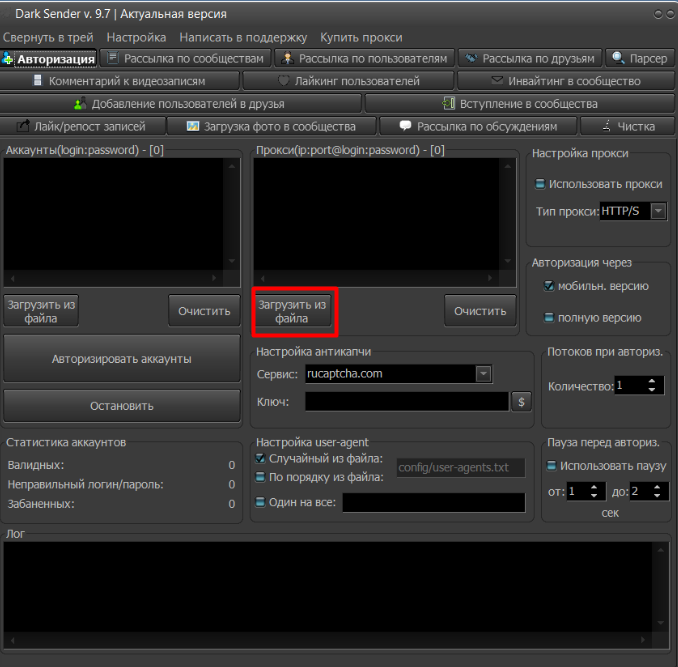The functionality of Dark Sender and the nuances of setting up mobile proxies for collaboration

Social network VKontakte – one of the most popular community today, and not only in Russia. This is no longer just a platform for like-minded people to communicate, but also an effective platform for business promotion, promotion of your own pages in order to make a profit. You can automate these processes and increase their efficiency with the help of special software products. In particular, to work with the VKontakte social network, we recommend paying attention to the Dark Sender application, as one of the most reliable and proven software. What functionality does it have? Why is it worth using mobile proxies when working with it? How to make settings for stable and efficient operation? Let's dwell on these issues in more detail.
Dark Sender application features
Dark Sender includes a large-scale set of functions and tools that can automate the process of promoting accounts, communities, thereby saving you from boring routine work. So, among its main features it is worth highlighting:
- simultaneous work with several accounts;
- automatic captcha recognition and injection: services such as Antigate, Rucaptcha, Anticaptcha are supported;
- machine text randomization, which increases the uniqueness of posted posts on different accounts;
- adding audio, video, photos, text documents to posts;
- working with all currently popular protocols (HTTP, Socks5), Useragent support;< /li>
- sending messages both personally to individual users and to communities, friends;
- add comments to videos, walls, community news, users;
- the presence of a built-in parser that speeds up the process of collecting information about the target audience: it is possible to parse albums, discussions, wall posts, communities.
Also, Dark Sender has a complete set of tools for liking users, posts, reposting, joining communities, sending friend invitations and accepting applications, sending out mailings on discussions, etc. The program will help you clear your accounts of unwanted "friends" , groups, messages. And all this works automatically based on pre-configured settings.
Why should you use mobile proxies with Dark Sender?
In order to fully use the functionality of Dark Sender in practice, you must also connect mobile proxies to work. This is a special server through which network traffic will pass. Using mobile proxies allows you to replace real personal data (IP address, geolocation, etc.) with the values of the server itself. This solution provides:
- the ability to work with multiple accounts without the risk of being blocked by the social network;
- getting access to VKontakte from regions where this community is blocked;
- preservation of absolute anonymity, high security of interaction.
The fact is that if all accounts are processed from one IP address, if automatic promotion methods are used, on which Dark Sender is built, social networks will quickly identify all this and block personal pages, communities. But this will not happen if mobile proxies are connected to work: 1 server for each account. This way you can promote your multiple accounts without the risk of getting banned.
Peculiarities of configuring mobile proxies for working with Dark Sender
The first thing to do is to get reliable proxies to work with. The choice should be made in favor of personal servers that can pass an unlimited amount of traffic. Such a product is offered by the MobileProxySpace service. You can purchase functional mobile proxy for any period of time, from 1 day to 1 year on the most favorable terms.
Now you can go directly to the settings. Here you need to perform just a few steps:
- Launch the Dark Sender program. Go to the "Authorization" tab.
- A fairly large black window opens, labeled "Proxy". It is necessary to enter the server data into it, adhering to the specified entry format: IP-address:port@login:password. If several mobile proxies are connected to the work, then you need to enter the data of all of them in the same format, but only each on a separate line.

- You can also pre-prepare a text file with all mobile proxy data, writing it down in the same way as in the previous version, and save it on your PC. Now under the window "Proxy" you need to click on the button "Load from file" and specify the path to the saved document.

This completes proxy settings. It remains only in the same section "Authorization" specify all those accounts with which you will work (logins and passwords) and you can start working with the Dark Sender program.
Please note: the program provides the ability to select the type of proxy server, adjusting it to the specifics of the work ahead. MobileProxy.Space servers support all the protocols provided by Dark Sender.