Semantic website layout: why is it needed and how to implement everything correctly
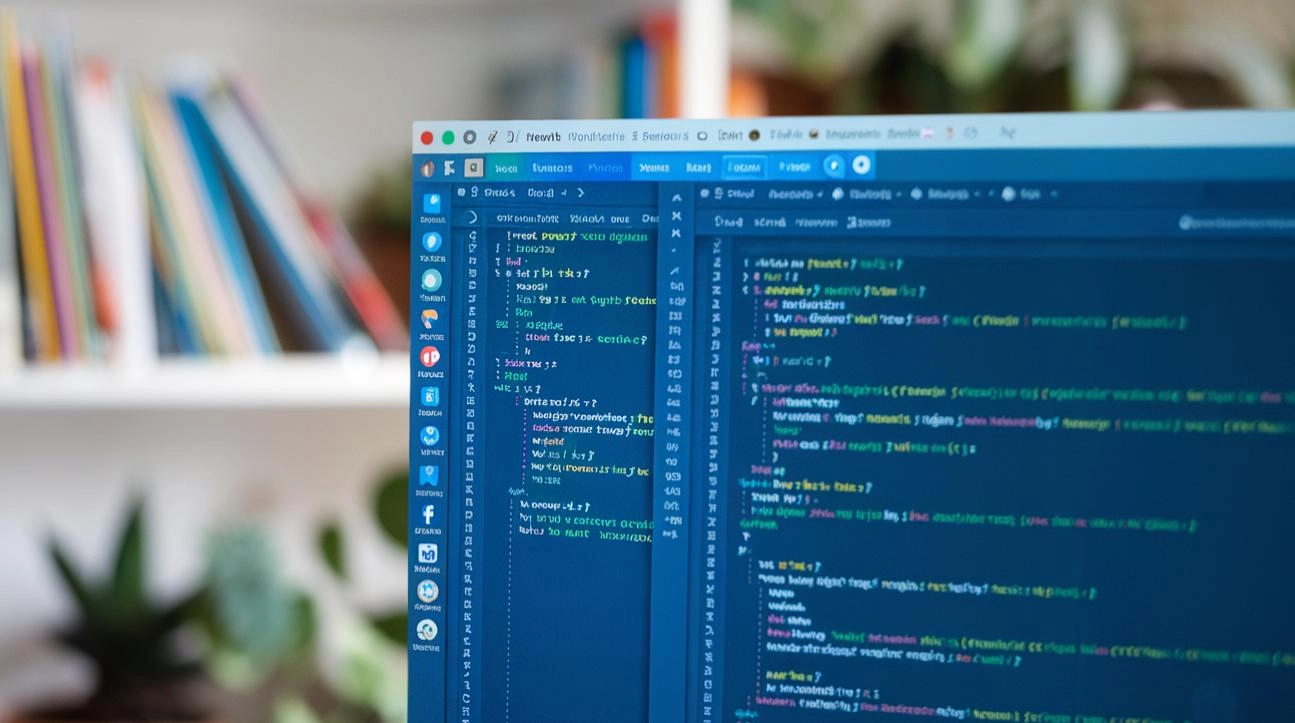
A website is a business card of any business. Its effectiveness in attracting the target audience and holding its attention depends on how high-quality, convenient and presentable it is externally. But in order to get a platform that will meet the needs of both users and search engines, a lot of work must be done. Semantic layout plays a significant role in all this. Its role in creating a high-quality Internet resource is quite impressive, so it is important to know how to implement everything as correctly as possible.
In this case, we are talking about adding special thematic tags to the site pages, which will help build a logical and consistent structure of each page, and divide it into thematic blocks depending on the information they contain. Such a solution will have a positive effect not only on the ease of use of the site, but also on the effectiveness of page checking by search bots, which will ultimately have a positive effect on the promotion of the site to the top of search results.
To minimize potential risks and problems with the subsequent operation of the site, it is important to approach the process of its semantic layout as comprehensively and professionally as possible. We will consider in detail how to do this in today's review. In particular, we will talk about what these works are and what impact their implementation has on the overall indicators of SEO website promotion. We will get acquainted in detail with the main types of HTML tags and their hierarchy in the page structure. We will provide a number of recommendations that will help you correctly lay out the page from the point of view of semantics. We will get acquainted in detail with the main errors that occur when performing these works. The information presented will allow you to navigate the volumes and specifics of the upcoming work, as well as implement them as correctly as possible in practice.
What is semantic layout in principle?
Semantic layout — This is a specialized approach to the design of HTML markup of an electronic page, which involves the logical and orderly placement of elements such as tags in the page structure, taking into account the importance and purpose of each of them. In this case, various elements are used that allow you to visually highlight certain elements on the page, thereby attracting the attention of visitors to them. Also, with the help of tags, search bots will be able to better navigate the structure of the site, assess its quality and thus decide to move it to the top of the search results.
That is, semantic layout is a set of activities that involve the correct placement of HTML tags, which will accurately convey the meaning of the content contained between them. Thanks to this approach, you will be able to highlight the main and additional information, build a hierarchy of individual elements or blocks of the page. Such a solution should be implemented on absolutely all sites, regardless of what topic they are devoted to, how many pages they provide. It is important to carry out the upcoming work as correctly as possible. Otherwise, you can make the situation worse, confusing not only people, but also search bots.
The advantage of using semantic layout for SEO
Today, different methods are used to mark up document pages, and semantic layout is only one of them. We have already said that the essence of this method is to arrange HTML tags taking into account a certain logic and hierarchy. Unfortunately, or maybe on the contrary, to the delight of some specialists, today there is no single rule or template on the basis of which the layout of a site should be performed. And this means that, by and large, you will have plenty of options for creating your own page the way you see it.
Moreover, such a concept as semantic layout is not at all fixed in any documentation, norms and requirements. The only standard that can be distinguished here today is WHATWG. It was developed by specialists from Apple, Opera, Mozilla more than 20 years ago. It contains definitions and rules that unite all tags related to semantics. Subsequently, this specificity was accepted and recognized as the norm by leading modern corporations, including Apple, Google, Opera, Mozilla.
We would like to draw your attention to the fact that semantic layout itself is not a ranking factor used by search engines. That is, you do not have to use it at the stage of promoting your resource in search results. It is also important to understand that by implementing this type of layout, you will not be able to get rid of all the problems that often arise at the stage of scanning site pages. Semantic layout is a technique that helps improve both user experience and understanding of content by search bots, which will ultimately have a positive impact on resource promotion.
If we talk directly about the impact this technique has on SEO optimization of your site, then the following points should be highlighted:
- Ensuring high-quality and complete analysis of the page content and its structure for search bots. Semantic layout allows search engines to see a clear structure of the content posted on a particular page, as well as to identify the relationship between different components. Thanks to this, they will be able to correctly understand the page content itself, the priority of its presentation.
- The ability to clearly show the most important elements of the page. Using semantic tags, you can indicate which elements and parts of the content search bots should pay special attention to. If everything is done correctly, even an H2-level heading can get into the search results. In the same way, using the “blockquote” tag, you can show that the text that is placed inside it is a quote from a third-party source or the words of another author. That is, the search bot will understand that this element cannot be unique a priori, but it is original and complies with current copyright standards. As a result, this will not be considered plagiarism, the quality of your content will not be reduced.
- Ensuring easier parsing of pages. SEO specialists, who in their daily work are connected with searching and collecting information for website promotion, note that blocks of meaningful code are quite simple and easy to find, literally highlighting them visually from the general text. In addition, today there are specialized browser extensions that allow you to automate data collection, including the content of quotes from an article. This is ensured by simply writing the name of the corresponding tag instead of writing the entire chain of “div”.
- Increasing the accessibility of pages. In this case, we are talking about the fact that people with poor vision cannot see photographs posted on the site. But they can use specialized software that will provide them with access to alternative descriptive text. But in order for the relevant applications to be able to recognize this very text, you will need to format it accordingly. For this, the “alt” attribute is used, which is placed inside the “img” tag. Let us repeat that this aspect does not have a direct impact on improving the SEO indicators of the site, but it significantly improves the user experience, thereby expanding your audience, increasing loyalty to the business on the part of visually impaired people.
If you analyze these features, you can certainly conclude that semantic layout of the site is already the norm in modern conditions, which in no case should be neglected by those who would like to ultimately receive a high-quality resource that will be highly appreciated by both users and search bots. All that remains is to implement this idea as correctly as possible. And the first thing you should start this work with is to get acquainted with the main semantic tags and their hierarchy.
Main Semantic HTML Tags
Today, there are quite a large number of HTML tags that can be used in the course of semantic layout. But practice shows that specialists most often use 9 main types:
- header. This element is used to indicate the introductory part of any block placed on the page. It is also often called the "head" or "cap". It is used for h1-h6 level headings, highlighting pages or sections, navigation elements, search forms, contact information prompts and much more. This tag can be placed several times on the same page.
- nav. This tag is used to indicate individual page elements that will link to other pages or blocks placed inside the same page. That is, this is a navigation element used to mark the top menu of the site. Main links are usually added here. It is often used to format content. Thanks to its use, the user can quickly go to the section of the site that interests him at the moment, missing unnecessary materials.
- main. From the name itself, you can understand that in this case we are talking about an element that is used to highlight the main or most important content on the page. It can only be used once. If necessary, other block tags are also included in it, such as the same “header”, “article”, “section”, “nav”.
- article. A self-sufficient and fully completed tag that acts as part of the composition of a document, or even the entire site. With its help, you can highlight the entire article, as an option in the same blog, as well as individual comments placed under the frost. That is, with the help of this tag, the integrity of the content is shown.
- section. This tag is designed to convey a portion of content that has a common theme and specifics. This can be either a separate selection from a document or any other page elements. In practice, this solution is used when it is necessary to present diverse information in one material and on one page, or to maximally disclose the details of one topic. In this case, the content itself will be divided into separate sections or parts with their own headings and paragraphs. So, with the help of this tag, you can specify the structuring of the article itself. That is, “section” is embedded directly into the “article” tag.
- footer. In accordance with the name of this tag, the page footer itself is also often called a footer. Basically, additional information about the section or section where the main material is published is placed here. Alternatively, this could be information about the author, date and place of publication, the presence of copyright, etc. In practice, it is used not only at the bottom of the page, but also in other parts, including the top. It is also allowed to duplicate it if it is necessary to attract the audience's attention to some important information.
- aside. This tag is used to highlight a side element on a page that can simultaneously refer to both the main content and additional materials. In particular, it is very often used to mark side navigation, advertising, and headers. It is also widely used on news and information portals and online stores. This makes it possible to place information on the sidebar about other articles, products, services, in particular, their brief description, which can attract the reader's attention and encourage him to continue reading other publications.
- menu. This tag is a toolbar where all the commands will be provided as an unordered list, marked with the "li" attribute. Each of them is a command that the user can activate or execute if desired. "menu" can be called a semantic alternative to the tag that denotes a bulleted list. But with its help, search bots will understand that this list hides nothing more than the site menu itself.
- h1, h2, h3, etc. In semantic layout, these elements are headings that are used to divide publications into thematic blocks. They differ in importance level. Thus, the h1 tag will indicate that you have a top-level section in front of you, in most cases - this is the title of the article itself. The h2 tag marks subsections of the 2nd level, h3 - 3rd level, etc. In practice, such gradation of attachments is used most often, but in principle, h4-h6 headings can also be found in materials.
Let us repeat that these are only the main tags that have received the widest application in practice, although there are many more of them. You just need to study which of them will be relevant in your semantic layout and then competently implement them into the content. But this must be done in strict accordance with the hierarchy provided in this area.
What hierarchy in the markup structure is provided for semantic tags
In order to get a high-quality semantic layout, it is important to follow sound logic and, of course, the rules of hierarchy. That is, each of the elements must be in its place. Today, there are 6 key levels of sequential placement of tags in the structure of semantic layout.
- Zero level. This includes only 2 universal elements that are used as containers for grouping the corresponding tags later. Surely you have already guessed that here we are talking about “div” and “span”.
- Level 1. These are also important semantic elements that have a special meaning on each of the pages. We are talking about the "main" and "article" tags, which we have already described above.
- Level 2. This includes all those tags that will break the main (parent) blocks into separate semantic alimony. These are "header", "section" and "footer", also described by us earlier.
- Level 3. This category includes all those tags that are used to separate text fragments into separate semantic blocks, highlight lists, paragraphs. Here we note the elements "h1-h6", which determine the subject of the content and what will be discussed in a particular block, "p", which highlights paragraphs, as well as "ul" and “ol”, indicating bulleted and numbered lists respectively.
- Level 4. All tags used to supplement content are presented here. As an option, this will be the “a” attribute, designed to frame links, “img”, with the help of which “envelop” graphic content, as well as “button”, designed to create interactive buttons on an Internet page. By the way, in this case the content can be either text or a picture.
- Level 5. This is the very last level in semantic layout, where elements designed to visually highlight important parts of text content are presented. In particular, the “strong” tag will indicate that its content plays a key role, is distinguished by urgency and seriousness. The “b” tag also used to highlight important elements, to attract the audience's attention to them. Alternatively, this could be the name of a brand, product, or key queries. Often, the element "b" is used to highlight the introductory part of the text as a whole.
This basic information will be enough to try to make your first semantic layout.
Page layout from a semantic point of view
We would like to immediately draw your attention to the fact that the page layout, including from a semantic point of view, will directly depend on what page we are talking about. Here it is important to take into account the structure itself and the volume of material that will be placed on it, its specifics. But still, here we can highlight an option that can rightfully be called the basic basis for information materials. This is what we will describe now. In this case, the structure will be as follows:
- At the very top will be the page header. To place it, we use an HTML tag such as «header». Inside this tag, the «nav» element is also often placed, which allows you to create a navigation menu with links leading to the main categories of this page.
- Below, under the header, will be the main text of the page. It will contain key information for the audience, so it is placed in the center of the screen. To frame the main text, we use the “main” tag.
- The article itself is written inside the “main” tag, framed in the “article” element.
- Below we place the informational material. It should also start with the “header” heading, and then the page title is indicated, framed in “h1”. Let us remind you that the title itself should accurately reflect the topic of the article itself. You cannot place two publications with “h1” level headings on one page, because otherwise search bots will not be able to understand the contents of the page and, accordingly, will not be able to index it correctly.
- Next comes the text itself, divided into thematic blocks with “h1-h6” level subheadings. Here it is important to provide for the framing of each paragraph, list using the appropriate elements, which we have already mentioned above.
- The block framed in the tag "footer" can be placed either under or above the main text, depending on your preferences. Let us remind you that it is intended to highlight additional information about the context of the material, a separate section or the entire page.
Often in the pages for a blog or the main categories of the site, the tag "section" is also used, in which a brief summary of the material presented is written. Let us repeat that this structure is one of the simplest that is encountered in practice today. In reality, you can implement a lot of other more complex designs, having received an individual solution that best suits your wishes and the features of the page itself.
It is better to start working with semantic layout on the simplest example, then expand it, update it. But what if you need to work with a ready-made page? How do you know that the content posted here contains exactly the tag you need? To do this, you need to check the page. In particular, if you are using a Mac, then load the site you need, go to the desired page and right-click on it. A drop-down menu will open in front of you, from which you need to select the "Inspect" item.
If you are working with devices on the Windows operating system, then you will need to perform similar actions, after which the "Chrome DevTools" window will open in front of you. If you hover your mouse over a particular tag, then the content hidden under it will be highlighted on the left side of the active window. That is, you can easily understand which HTML element was used to frame a certain block or text on the page.
There is also another simple way to highlight individual elements on the page with appropriate shades, taking into account the tags in which they are placed. To do this, you also need to go to the Chrome DevTools tool, and then click on the icon with an arrow with a dotted square in the upper left corner. This is the "Inspector" tool. Then you just need to click on the block on the page that interests you at the moment and get the appropriate highlighting.
By and large, such actions can be performed on absolutely any site. You first need to open the Chrome DevTools tool, and then simply click on any elements placed on the page, checking what color they will be highlighted and what tag they will be formatted in. Such a check will help you understand how competitors' sites are structured and adopt their developments. You should not be afraid that you can provoke any errors, because all the changes that you will see on the screen occur exclusively on your side and will not affect the site itself.
The most common errors in semantic layout
Everything we talked about above looks quite simple and understandable even to a person who is far from this issue. But still, practice shows that even experienced specialists can make errors in semantic layout. Minor problems with the logic of HTML tag placement can lead to the page being inconvenient to use for regular users, as well as confusing for search bots. Moreover, the desire to add structure can lead to the layout designer deciding to use the maximum number of elements on one page, spending a lot of time and money, but still not getting the desired effect.
To perform the upcoming work as correctly as possible and ultimately get a really high-quality and visually pleasing page, you need to try to minimize errors. We will talk about the most common mistakes made in practice today.
Incorrect list formatting
This is a mistake that occurs in practice much more often than others. It is already clear from the subtitle that it is made when formatting lists. To solve the problem at hand, there are currently only 2 types of tags: “ul”, indicating a bulleted list, and “ol”, intended to frame a numbered list. Between them, the “li” element is specified, framing each line of the list. But for some reason, many people instead use a combination of “span” and “p” alimony, and insert paragraphs into the “div” wrapper. In practice, there are also often cases when a linear “span” tag is placed before each list item, which is intended to highlight line elements. A hyphen is added to it, considering this a full-fledged replacement for a classic list.
In practice, problems often arise when you need to add a picture to the list. It turns out that it is important to preserve the structure of the numbered or bulleted list itself, and add the image on a new line between them. In this case, at the end of the line, you need to add a tag such as «br», then insert the image, and only then close the list tag.
Using «strong» instead of «b» and vice versa
Above, when describing the tags themselves, we already said that both of these elements are designed to highlight key elements, words, paragraphs on the page. That is, if you use them, the corresponding phrase will be highlighted in bold. Despite their visual similarity, the purpose of each such tag will be different. Moreover, not so long ago, the Google search engine applied quite serious sanctions to pages where the «strong» element was used to highlight absolutely everything that the layout designer considered important.
To avoid such mistakes in the future, you need to clearly understand the difference between these tags. In particular, “strong” should be used to highlight elements in the text that contain:
- urgency;
- seriousness;
- importance.
Let's say you need to draw the audience's attention to the phrase “Our discounts are valid for 1 day only”. That's why you need to use the “strong” element to frame it.
The “b” tag is used when it is necessary to attract the audience's attention to:
- the name of the product or brand;
- a keyword in the text or in the abstract;
- the title of the article;
- words that encourage action.
Many layout designers make this mistake because they do not consider it necessary to separate these tags from each other, since in the end the phrase will still be highlighted in bold. That is, it will attract the attention of the audience in any case. But if for people it is just a bold font of a certain word or phrase, then for search bots it is a marker that they must pay attention to and understand what exactly you would like to emphasize, what to draw attention to.
Using JavaScript to highlight links
A tag such as «a» is used to format hyperlinks in semantic layout. But instead, in practice, there are often cases of using JavaScript code. Such an action is obviously wrong, since it can negatively affect the following factors:
- Difficulties with indexing. Search bots are not able to scan, and, accordingly, index JavaScript links as effectively as is possible when framing a classic link with the «a» element. The reason is that bots are not able to 100% execute this code. Therefore, in the end we get the fact that all pages to which links created using JavaScript will lead will not automatically be indexed by search engines, which will negatively affect the visibility of the site in the search results. Also, in practice, there are often cases when search bots encounter difficulties during scanning of alternative language versions of the site. As a result, almost half of the entire resource can leave the index, that is, become invisible to users.
- Inability to obtain accurate and voluminous analytical data. All tools used to monitor the operation of sites use simpler algorithms. They are configured to process classic links. Due to the fact that JavaScript links are more complex, traditional analytics tools cannot correctly track clicks. And this means that in this case the monitoring results will be far from accurate figures. You will not be able to track all users who will click on the links.
- Inability to organize high-quality cross-browser compatibility. The problem here is that in different browsers, JavaScript links work with their own specifics. Moreover, in older versions of Internet browsers, as well as where users have disabled JavaScript by default, such links will be completely unavailable.
Don't risk deterioration of the site's performance and links in general by relying on JavaScript links. Use the traditional "a" element for their framing together with the "href" attribute, which will contain the link itself.
Indicating empty headings
Another mistake that is often made in semantic layout is empty headings. Most often, this phenomenon is observed in the case of second-level headings, i.e. h2. There may be several reasons for this phenomenon. Alternatively, the layout designer may simply skip such a subheading, or an error may occur during the automatic creation of pages using ready-made templates.
At first glance, it may seem that this is not a problem at all and you can even ignore it. But this is not so, at least for search bots. The fact is that for them, headings of levels 1-3 (h1-h3) are an opportunity to determine the content of the page itself and its topic. And if you leave the subheading empty, you will simply mislead the crawlers, which may ultimately have a negative impact on indexing as a whole. Therefore, before publishing your material, pay attention to all the subheadings, make sure that they are filled in, and if they are not necessary, then simply delete the excess.
Errors made when filling in the heading
The last of the errors that we attributed to the fairly common ones in the semantic layout of the page is the problems with the use of the first-level heading, that is, h1. Let us repeat that it should be present on the page only once, although it is often tried to be used twice or even three times. If we talk directly about filling, then this heading should be presented as a phrase that most accurately reveals the general content of the page.
In addition, it should not contain any other elements. In particular, there are cases when they try to insert pictures in h1 using the “img” tag, or even a whole paragraph. This solution is fundamentally wrong and should be avoided in practice, so as not to mislead either users or search bots.
Let's sum it up
Semantic layout is an approach to placing tags on a page that takes into account its logical structure, the sequence of presentation of the material, the very essence of the content. It is important both for users, improving their experience with the site, and for search bots, helping them to perform high-quality scanning and indexing of the page, minimizing all sorts of errors, thereby increasing the chances of promoting the resource to the top of search results.
We hope that the information provided helped you to get a more detailed understanding of this issue and understand what points here should be paid special attention to in order to avoid problems in the future. For those who would like not only to perform high-quality semantic layout, but also to increase the efficiency of SEO optimization of the site, we recommend paying attention to such a technical solution as mobile proxies from the MobileProxy.Space service. You can get acquainted with their features, functionality, available geolocations at the link https://mobileproxy.space/en/user.html?buyproxy. With their help, you will ensure your privacy and security of work on the Internet, the ability to use automated software solutions for collecting and analyzing information, you will be able to connect to sites from any country, region of the world by selecting the appropriate GEO, perform multi-threaded actions. And all this without the risk of running into blocking and other restrictions from the system.
You will also have the opportunity to test mobile proxies before purchasing them completely free of charge, making sure how technologically advanced and easy-to-use the solution can be at your disposal. At the same time, tariffs are quite reasonable and justified, especially in terms of price and functionality. If you encounter any difficulties in working, please contact the technical support service, which operates around the clock.